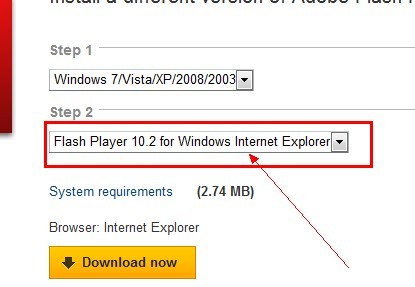This work is licensed under a Creative Commons Attribution-NonCommercial-ShareAlike 4.0 International License

Here is a collection post of Product Keys for Microsoft’s Windows 10 All Editions in any language, and on both 32-bit & 64-bit. Now, AppNee has releases the product keys for the most important 4 main editions (Version 10.0.10240). Other ones are being released one by one.
Because Windows 10 is free in a certain period of time, and maybe what you chose to use is the upgrade installation, as a result you don’t need these product keys yet. But later when you get and start to use the Windows 10’s system installation image file or DVD disc, then these product keys will be essential for your Windows 10 setup.
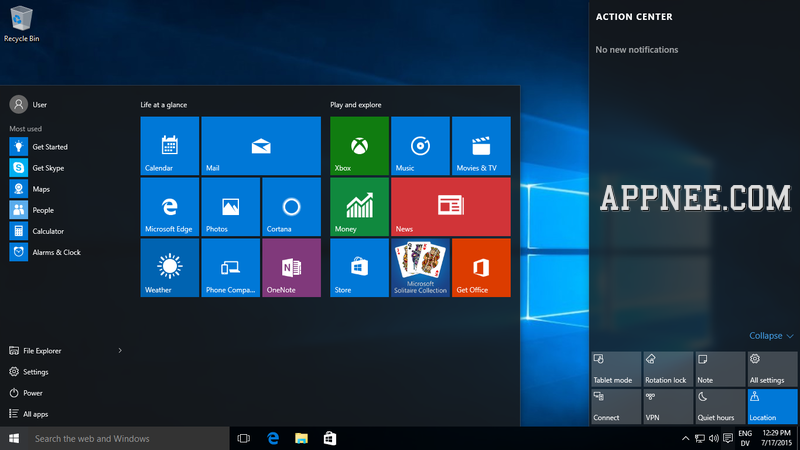
// All Windows 10 Editions //
- Windows 10 Home (N)
- Windows 10 Professional (N)
- Windows 10 Enterprise (N)
- Windows 10 Education (full name: Windows 10 Professional for Education) (N)
- Windows 10 Mobile
- Windows 10 Mobile Enterprise
- Windows 10 IoT Core
// All Product Keys //
| Windows 10 Edition | Product Key |
| Windows 10 Home | TX9XD-98N7V-6WMQ6-BX7FG-H8Q99 |
| Windows 10 Home Single Language | 7HNRX-D7KGG-3K4RQ-4WPJ4-YTDFH |
| Windows 10 Home Country Specific (CN) | PVMJN-6DFY6-9CCP6-7BKTT-D3WVR |
| Windows 10 Home N | 3KHY7-WNT83-DGQKR-F7HPR-844BM |
| Windows 10 Professional |
|
| Windows 10 Professional N |
|
| Windows 10 Enterprise |
|
| Windows 10 Enterprise N |
|
| Windows 10 Enterprise S | FWN7H-PF93Q-4GGP8-M8RF3-MDWWW |
| Windows 10 Education |
|
| Windows 10 Education N |
|
| Windows 10 Enterprise 2015 LTSB |
WNMTR-4C88C-JK8YV-HQ7T2-76DF9 |
| Windows 10 Enterprise 2015 LTSB N |
2F77B-TNFGY-69QQF-B8YKP-D69TJ |
| Windows 10 Core | KTNPV-KTRK4-3RRR8-39X6W-W44T3 |
| Windows 10 Core Single Language |
|
| ESD ISO | 6P99N-YF42M-TPGBG-9VMJP-YKHCF |