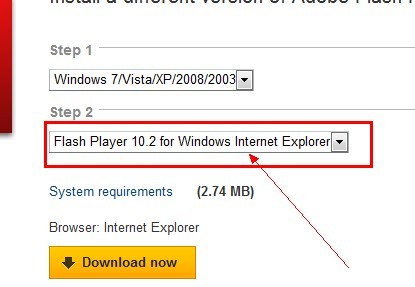Thursday, 1 December 2016
Reset Mikrotik
Jika reset Mikrotik lewat tombol reset gagal, bisa di coba dengan mengupgrade firmware mikrotik via netinstall dengan cara seperti dibawah ini
Success! My Mikrotik is back in working condition!! Thank you all
RB951G2HnD, Thank you so much for your guidance.
Dallen, You gave me the most important ingredient - hope... Mikrotik support just left me hanging with "Use NetInstall". But hearing your story made me try try and try till it worked...
Let me post what I did so that anyone else with the same problem may be able to fix it themselves.
a) Disable Firewall
b) Connect PC to Port 1 on Mikrotik
c) Disable all other network interfaces on the PC - LAN, Wireless, Virtualbox
d) Set static IP of 192.168.88.3 subnet mask 255.255.255.0 gateway 192.168.88.1 on PC
e) Run NetInstall
f) Select "Net Booting"
g) Mark "Boot Serve Enabled"
h) Selected Client IP address of 192.168.88.1
i) Keep reset pressed while powering on
j) Keep holding the reset pin till a beep sounds. Release immediately
k) Router showed up in Netinstall's list (**)
l) Unmarked "Keep old configuration" and "Configure Script"
m) Unzipped "all_packages-mipsbe-6.5.zip"
n) Selected all packages by browsing to the unzipped directory and using the "Select All" button
o) Clicked on "Install"
p) The progress bar moved to 100% as the packages were uploaded (**)
q) The router rebooted - Beep once, some time later (1 min or so if I recollect) a second beep
After a while after the second beep short (30 secs or so if I recollect) , the wireless light turned on, and the router configuration was as clean as the day I unpacked it (just 6 days ago!).
The nightmare was in steps (k) and (p) both marked with (**). The router would just not show up in NetInstall's list - must have tried it 30 times before this worked - But once I got it to work, it started working every time. And then after Clicking on "install" the router status would go to "Installing" and then to "Ready" without doing anything - no idea why the installation worked properly after 20 times of trying!
Irrespective, my router is back to being better than new - now upgraded to the later version of OS, and now with some additional packages!
Thanks you for your help and encouragement. Made all the difference for a beginner like me!
Now I need to get my production network running with dual-WAN and VPN...
Best regards,
Pradeep
Source : http://forum.mikrotik.com/viewtopic.php?t=77999
Success! My Mikrotik is back in working condition!! Thank you all
RB951G2HnD, Thank you so much for your guidance.
Dallen, You gave me the most important ingredient - hope... Mikrotik support just left me hanging with "Use NetInstall". But hearing your story made me try try and try till it worked...
Let me post what I did so that anyone else with the same problem may be able to fix it themselves.
a) Disable Firewall
b) Connect PC to Port 1 on Mikrotik
c) Disable all other network interfaces on the PC - LAN, Wireless, Virtualbox
d) Set static IP of 192.168.88.3 subnet mask 255.255.255.0 gateway 192.168.88.1 on PC
e) Run NetInstall
f) Select "Net Booting"
g) Mark "Boot Serve Enabled"
h) Selected Client IP address of 192.168.88.1
i) Keep reset pressed while powering on
j) Keep holding the reset pin till a beep sounds. Release immediately
k) Router showed up in Netinstall's list (**)
l) Unmarked "Keep old configuration" and "Configure Script"
m) Unzipped "all_packages-mipsbe-6.5.zip"
n) Selected all packages by browsing to the unzipped directory and using the "Select All" button
o) Clicked on "Install"
p) The progress bar moved to 100% as the packages were uploaded (**)
q) The router rebooted - Beep once, some time later (1 min or so if I recollect) a second beep
After a while after the second beep short (30 secs or so if I recollect) , the wireless light turned on, and the router configuration was as clean as the day I unpacked it (just 6 days ago!).
The nightmare was in steps (k) and (p) both marked with (**). The router would just not show up in NetInstall's list - must have tried it 30 times before this worked - But once I got it to work, it started working every time. And then after Clicking on "install" the router status would go to "Installing" and then to "Ready" without doing anything - no idea why the installation worked properly after 20 times of trying!
Irrespective, my router is back to being better than new - now upgraded to the later version of OS, and now with some additional packages!
Thanks you for your help and encouragement. Made all the difference for a beginner like me!
Now I need to get my production network running with dual-WAN and VPN...
Best regards,
Pradeep
Source : http://forum.mikrotik.com/viewtopic.php?t=77999
Wednesday, 2 November 2016
Unix Create a Symbolic Link
How do I create a symbolic links under Linux or Unix like operating systems using command line options?
You need to use the ln command. It is a standard Unix / Linux / BSD command to create links to files. There are two types of links under UNIX, hard and soft link:
[b] Hard links cannot cross file system boundaries ( cannot link /tmp mounted on/tmp to 2nd hard disk mounted on /harddisk2)
[c] Symbolic links refer to a symbolic path indicating the abstract location of another file
[d] Hard links, refer to the specific location of physical data.
If you delete the soft link itself (sales.data.txt) , the data file would still be there ( /shared/sales/data/file.txt ). However, if you delete /shared/sales/data/file.txt, sales.data.txt becomes a broken link and data is lost.
If you delete a hard link, your data would be there. If you delete /tmp/file your data still be accessible via link-here hard link file.
Source : http://www.cyberciti.biz/faq/unix-creating-symbolic-link-ln-command/
You need to use the ln command. It is a standard Unix / Linux / BSD command to create links to files. There are two types of links under UNIX, hard and soft link:
Hard link vs. Soft link in Linux or UNIX
[a] Hard links cannot links directories ( cannot link /tmp with /home/you/tmp)[b] Hard links cannot cross file system boundaries ( cannot link /tmp mounted on/tmp to 2nd hard disk mounted on /harddisk2)
[c] Symbolic links refer to a symbolic path indicating the abstract location of another file
[d] Hard links, refer to the specific location of physical data.
UNIX create a symbolic link command
To create a symbolic link, enter:$ ln -s {/path/to/file-name} {link-name}
$ ln -s /shared/sales/data/file.txt sales.data.txt
$ vi sales.data.txt
$ ls -l sales.data.txtHow do I delete a symbolic link?
To delete a link, enter:$ rm {link-name}
$ rm sales.data.txt
$ ls -l
$ ls -l /shared/sales/data/file.txtIf you delete the soft link itself (sales.data.txt) , the data file would still be there ( /shared/sales/data/file.txt ). However, if you delete /shared/sales/data/file.txt, sales.data.txt becomes a broken link and data is lost.
UNIX create a hardlink command
To create hard link, enter (without the -s option):$ ln {file.txt} {hard-link}
$ ln /tmp/file link-hereHow do I delete a hard link?
You can delete hard link with the rm command itself:$ rm {hard-link}
$ rm link-hereIf you delete a hard link, your data would be there. If you delete /tmp/file your data still be accessible via link-here hard link file.
Source : http://www.cyberciti.biz/faq/unix-creating-symbolic-link-ln-command/
Tuesday, 8 March 2016
How to Create Virtual Disks Greater than 2GB in Xenserver
I have worked out an unsupported solution to this. This worked on a
XenServer 5.5.0 Update 2 "cluster". 4 XenServers, each with 32G RAM and
dual quad-core 2.3Ghz processors.
This method has only briefly been tested, is not in production, and I take no responsibility for it causing your system to explode should you try to replicate these steps.
I am also very concerned about what may happen if we (or you) upgrade to XenServer "5.6.0" (or whatever the next version will be).
If a Citrite guru could chime in on the dangers of this process and the harm that may happen during future upgrades, I would love to hear your thoughts.
*+Begin by finding the uuid of the SR:+
root@xen1~]# xe sr-list \\ uuid ( RO) : b55e5f09-8fef-4b5d-8dae-9410d630f205 \\ name-label ( RW): SATA_7.2K 20T \\ name-description ( RW): Hardware HBA SR \\ host ( RO): <shared> \\ type ( RO): lvmohba \\ content-type ( RO):
* Get the volume group device name:
root@xen1 ~]# vgs | awk '{print $1}' | grep b55e5f09-8fef-4b5d-8dae-9410d630f205
VG_XenStorage-b55e5f09-8fef-4b5d-8dae-9410d630f205
* Create the new logical volume, with a proper name:
Change 3T to 4T or 5T (etc) to specify the size of your giant VDI
root@xen1 ~]# lvcreate -L3T -n"LV-"$(uuidgen) VG_XenStorage-b55e5f09-8fef-4b5d-8dae-9410d630f205
Logical volume "LV-4e3da1e4-9e1a-4e12-96a1-d3c233efc0d5" created
* Tell XenServer to scan the SR
root@xen1 ~]# xe sr-scan uuid=b55e5f09-8fef-4b5d-8dae-9410d630f205
* *+After scanning the SR+*, the new VDI magically appeared under the Storage tab for this SR in XenCenter. I then gave it a name and description, and assigned it to a VM just like any other VDI.
Source : https://joetutorials.wordpress.com/2015/06/03/how-to-create-virtual-disks-greater-than-2gb-in-xenserver/
This method has only briefly been tested, is not in production, and I take no responsibility for it causing your system to explode should you try to replicate these steps.
I am also very concerned about what may happen if we (or you) upgrade to XenServer "5.6.0" (or whatever the next version will be).
If a Citrite guru could chime in on the dangers of this process and the harm that may happen during future upgrades, I would love to hear your thoughts.
*+Begin by finding the uuid of the SR:+
root@xen1~]# xe sr-list \\ uuid ( RO) : b55e5f09-8fef-4b5d-8dae-9410d630f205 \\ name-label ( RW): SATA_7.2K 20T \\ name-description ( RW): Hardware HBA SR \\ host ( RO): <shared> \\ type ( RO): lvmohba \\ content-type ( RO):
* Get the volume group device name:
root@xen1 ~]# vgs | awk '{print $1}' | grep b55e5f09-8fef-4b5d-8dae-9410d630f205
VG_XenStorage-b55e5f09-8fef-4b5d-8dae-9410d630f205
* Create the new logical volume, with a proper name:
Change 3T to 4T or 5T (etc) to specify the size of your giant VDI
root@xen1 ~]# lvcreate -L3T -n"LV-"$(uuidgen) VG_XenStorage-b55e5f09-8fef-4b5d-8dae-9410d630f205
Logical volume "LV-4e3da1e4-9e1a-4e12-96a1-d3c233efc0d5" created
* Tell XenServer to scan the SR
root@xen1 ~]# xe sr-scan uuid=b55e5f09-8fef-4b5d-8dae-9410d630f205
* *+After scanning the SR+*, the new VDI magically appeared under the Storage tab for this SR in XenCenter. I then gave it a name and description, and assigned it to a VM just like any other VDI.
Source : https://joetutorials.wordpress.com/2015/06/03/how-to-create-virtual-disks-greater-than-2gb-in-xenserver/
Monday, 7 March 2016
Finding all files containing a text string on Linux
You can use
grep -ilR:grep -Ril "text-to-find-here" /
istands for ignore case (optional in your case).Rstands for recursive.lstands for "show the file name, not the result itself"./stands for starting at the root of your machine.
Friday, 5 February 2016
Motorola RAZR, RIZR, Z8 mini-USB Charger pinout
for Motorola RAZR, RIZR and some other cell phones mini-usb chargers
RAZR V3 will not charge by simply supplying 5V through USB (it's
possible to use common USB cable for charging if you are using Motorola
special PC driver software).
Motorola uses the #4 to sense what device is attached to the mini-USB port. Shorting Pin #3 to #2 and #4 causes the phone to go into handsfree/carkit mode and the LCD backlight will ignore timeout settings and stay on.
Shorting pin 4 to pin 2 and to pin 5 via R=200KOhm causes the phone to go into charge mode.
In Order to make your PC charge your phone through a usb cable w/o installing any special drivers or software: Short pins 2 and 3, then put a 200K Ohm resistor between pins 4 and 5.
- The phone supplies ~2.14Vdc to pin X before anything is plugged into it. It needs to be dropped 1V to approx 1.16Vdc. Putting a 200K Ohm resistor between Pins 4 and 5 will bring that voltage down to around 1.16Vdc.
- The wall charger has pins 2 and 3 shorted together. Not sure if it's a safe practice shorting the USB DATA lines together on your PC, so do at your own risk. However, it does work on my terminal with out any ill effects.
Comment by Darrin
A standard Motorola USB charger puts ~1.4vdc onto the x pin of the mini USB plug. A 200k resistor between pin 2 and 4 produces ~1.9vdc on the 4 pin. This works for Motorola Q (which works from ~1.2vdc to ~1.9vdc), but not for Razr V3m. I had to lower the resistor to 165k. This produces ~1.5vdc and allows the charger to become authorized.
Comment by Andre
After many trial and error, the working pinout for my RAZR V3C was to short 2 and 3 THEN Short 4 and Gnd with a 200KOhm resistor. Work good on my unbranded USB car charger and with a PC without any driver installed.
Here is a schematic :
1 _____________ +5V ____________
2 _______,
PHONE SIDE 3_______/ USB / Power Supply side
4_________/\/200Kohm /\__,_ GND __
5_____________________/
Comment by Eric
Andre's schematic also works for the motorola IC502. I used a 220kohm resistor(that's what I had laying around). Thanks Andre.
Comment by kaputnik
Andre's schematic also works for the V3x. According to the spec sheet for the Enhanced Mini USB interface circuit, shorting pin 2 to pin 3 (the data lines) and putting a resistor of 200kOhm on the ID pin 4 to pin GND will put the phone into Dumb Mid-Rate Charger (500mA) mode with 1.225 volts on pin 4. Putting a 440kOhm resistor on pin x to pin GND will put the phone into Dumb Fast Charger (1.25A) mode with 1.68 volts on pin 4.
Comment by Alex
I just broke my RAZR V3i original car charger and it have the following: 1 +5V, 2 shortened to 3, 4 goes to GND via 440kOhm.
Comment by Tom Maneiro
I have tested with a 260K resistor (i only had these in this range) with a standard Motorola wall-wart charger (the MiniUSB plug on it was broken), and it works with V3c, V3m, U6, U6c... but not with my K1m (it only says Unable to charge).
Comment by Jiri
As reingeneered from V360 charger: 200kR between 4-5 and short circuit between 2-3. It is interesting, configuration with shorten 2-4 (and 4-5 via 200k resistor), as sometimes specified, didn't work. Without short circuit between 2-3 the phone detects charger as a computer. Few trials on resistor: 150k is too small (identified as a computer), 200k is OK, 430k is OK. Sorry, I didn't check charging currents for similarity to V3x observations by Kaputnik.
Steve:
I have got my v3 to charger by shorting pins 2&3, then soldering a 20K potentiometer across 1 and 5 with the wiper connected to 4. Adjusting this potentiometer will put the phone into charging mode, the charging rate can be varied by adjusting the pot. I have used this to make pc and 12V car chargers for the phone. If you measure the voltage on pin 4 with the charger unplugged, you can set the voltage as described in Kaputnik's post and set it to mid or fast charge.
Comment by Ron:
The two resistor values for 500 mA or 1.2 amp power pack is the current limiting level within the switching regulator power pack. Normal phone charger relies on this current limit level to avoid excessive heat dissipation of a linear charge regulator within the phone.
This means the power pack's current limit is matched to the phone battery capacity. Regular Razr has a relatively small mA-H battery, in order of 700 mA Hr so the 500 mA current limit is appropriate charge current level. Smart phone has 1500 mA Hr battery and the larger 1.2 amp current limit battery pack is used.
If a 1.2 amp power pack is used on Razr smaller battery the charge current will be regulated within the phone but at a lower level then even the 500 mA of the proper power pack. This is to avoid too much series pass regulator transistor heating within phone and to also not exceed max charge current of smaller mA-Hr battery.
Note that the charging cable supplied with the phone has the resistor built in to the mini-USB connector, so all you have to do is short pins 2&3 on the USB end of the cable.
Comment by Ton:
For all of you where the Motorola charger broke, I have good news: Get another 5V charger and cut the mini-USB plus with whatever length of cable you want from the Motorola original charger. Notice that the original charger cable is marked: the +Vdd has stripes of about 1 cm long while the GND has letters and numbers writtin on it. Ensure that your new 5V supply can source 500mA and that the actual delivered voltage is not much over 5V ! With a too high input voltage the RAZR refuses to charge. Also when the power supply can't provide the current and the voltage drops below 3.8 V or so it, the phone refuses to charge. Then connect the old mini-usb to your new power supply cable (soldering a bit), and please note the polarity! And there you go: the phone charges again. I *think* (?) that in the original mini-USB plug the circuits shown above are built-in. When I tried connecting with another mini-USB plug the phone did not charge!
Source : http://pinoutsguide.com/ChargersAdapters/razrv3_charger_pinout.shtml
Motorola uses the #4 to sense what device is attached to the mini-USB port. Shorting Pin #3 to #2 and #4 causes the phone to go into handsfree/carkit mode and the LCD backlight will ignore timeout settings and stay on.
Shorting pin 4 to pin 2 and to pin 5 via R=200KOhm causes the phone to go into charge mode.
In Order to make your PC charge your phone through a usb cable w/o installing any special drivers or software: Short pins 2 and 3, then put a 200K Ohm resistor between pins 4 and 5.
- The phone supplies ~2.14Vdc to pin X before anything is plugged into it. It needs to be dropped 1V to approx 1.16Vdc. Putting a 200K Ohm resistor between Pins 4 and 5 will bring that voltage down to around 1.16Vdc.
- The wall charger has pins 2 and 3 shorted together. Not sure if it's a safe practice shorting the USB DATA lines together on your PC, so do at your own risk. However, it does work on my terminal with out any ill effects.
| AC adapter Pin |
Name | Direction | Description |
|---|---|---|---|
| 1 | +5 VDC | -?- | PC USB Pin 1 (+5 VDC). |
| 2 | USB Data | -?- | shorted to pin 4 in charger cable. |
| 3 | USB Data | -?- | not connected |
| 4 | -?- | Shorted to pin 2 + shorted to pin 4 via R=200KOhm in charge cable. (R=165KOhm?) | |
| 5 | GND | -?- | PC USB pin 4 (GND). Shorted to pin 4 via R=200KOhm in charge cable. (R=165KOhm?) |
Comment by Darrin
A standard Motorola USB charger puts ~1.4vdc onto the x pin of the mini USB plug. A 200k resistor between pin 2 and 4 produces ~1.9vdc on the 4 pin. This works for Motorola Q (which works from ~1.2vdc to ~1.9vdc), but not for Razr V3m. I had to lower the resistor to 165k. This produces ~1.5vdc and allows the charger to become authorized.
Comment by Andre
After many trial and error, the working pinout for my RAZR V3C was to short 2 and 3 THEN Short 4 and Gnd with a 200KOhm resistor. Work good on my unbranded USB car charger and with a PC without any driver installed.
Here is a schematic :
1 _____________ +5V ____________
2 _______,
PHONE SIDE 3_______/ USB / Power Supply side
4_________/\/200Kohm /\__,_ GND __
5_____________________/
Comment by Eric
Andre's schematic also works for the motorola IC502. I used a 220kohm resistor(that's what I had laying around). Thanks Andre.
Comment by kaputnik
Andre's schematic also works for the V3x. According to the spec sheet for the Enhanced Mini USB interface circuit, shorting pin 2 to pin 3 (the data lines) and putting a resistor of 200kOhm on the ID pin 4 to pin GND will put the phone into Dumb Mid-Rate Charger (500mA) mode with 1.225 volts on pin 4. Putting a 440kOhm resistor on pin x to pin GND will put the phone into Dumb Fast Charger (1.25A) mode with 1.68 volts on pin 4.
Comment by Alex
I just broke my RAZR V3i original car charger and it have the following: 1 +5V, 2 shortened to 3, 4 goes to GND via 440kOhm.
Comment by Tom Maneiro
I have tested with a 260K resistor (i only had these in this range) with a standard Motorola wall-wart charger (the MiniUSB plug on it was broken), and it works with V3c, V3m, U6, U6c... but not with my K1m (it only says Unable to charge).
Comment by Jiri
As reingeneered from V360 charger: 200kR between 4-5 and short circuit between 2-3. It is interesting, configuration with shorten 2-4 (and 4-5 via 200k resistor), as sometimes specified, didn't work. Without short circuit between 2-3 the phone detects charger as a computer. Few trials on resistor: 150k is too small (identified as a computer), 200k is OK, 430k is OK. Sorry, I didn't check charging currents for similarity to V3x observations by Kaputnik.
Steve:
I have got my v3 to charger by shorting pins 2&3, then soldering a 20K potentiometer across 1 and 5 with the wiper connected to 4. Adjusting this potentiometer will put the phone into charging mode, the charging rate can be varied by adjusting the pot. I have used this to make pc and 12V car chargers for the phone. If you measure the voltage on pin 4 with the charger unplugged, you can set the voltage as described in Kaputnik's post and set it to mid or fast charge.
Comment by Ron:
The two resistor values for 500 mA or 1.2 amp power pack is the current limiting level within the switching regulator power pack. Normal phone charger relies on this current limit level to avoid excessive heat dissipation of a linear charge regulator within the phone.
This means the power pack's current limit is matched to the phone battery capacity. Regular Razr has a relatively small mA-H battery, in order of 700 mA Hr so the 500 mA current limit is appropriate charge current level. Smart phone has 1500 mA Hr battery and the larger 1.2 amp current limit battery pack is used.
If a 1.2 amp power pack is used on Razr smaller battery the charge current will be regulated within the phone but at a lower level then even the 500 mA of the proper power pack. This is to avoid too much series pass regulator transistor heating within phone and to also not exceed max charge current of smaller mA-Hr battery.
Note that the charging cable supplied with the phone has the resistor built in to the mini-USB connector, so all you have to do is short pins 2&3 on the USB end of the cable.
Comment by Ton:
For all of you where the Motorola charger broke, I have good news: Get another 5V charger and cut the mini-USB plus with whatever length of cable you want from the Motorola original charger. Notice that the original charger cable is marked: the +Vdd has stripes of about 1 cm long while the GND has letters and numbers writtin on it. Ensure that your new 5V supply can source 500mA and that the actual delivered voltage is not much over 5V ! With a too high input voltage the RAZR refuses to charge. Also when the power supply can't provide the current and the voltage drops below 3.8 V or so it, the phone refuses to charge. Then connect the old mini-usb to your new power supply cable (soldering a bit), and please note the polarity! And there you go: the phone charges again. I *think* (?) that in the original mini-USB plug the circuits shown above are built-in. When I tried connecting with another mini-USB plug the phone did not charge!
Source : http://pinoutsguide.com/ChargersAdapters/razrv3_charger_pinout.shtml
Wednesday, 20 January 2016
Windows 10 All Editions Universal Product Keys collection
This work is licensed under a Creative Commons Attribution-NonCommercial-ShareAlike 4.0 International License

Here is a collection post of Product Keys for Microsoft’s Windows 10 All Editions in any language, and on both 32-bit & 64-bit. Now, AppNee has releases the product keys for the most important 4 main editions (Version 10.0.10240). Other ones are being released one by one.
Because Windows 10 is free in a certain period of time, and maybe what you chose to use is the upgrade installation, as a result you don’t need these product keys yet. But later when you get and start to use the Windows 10’s system installation image file or DVD disc, then these product keys will be essential for your Windows 10 setup.
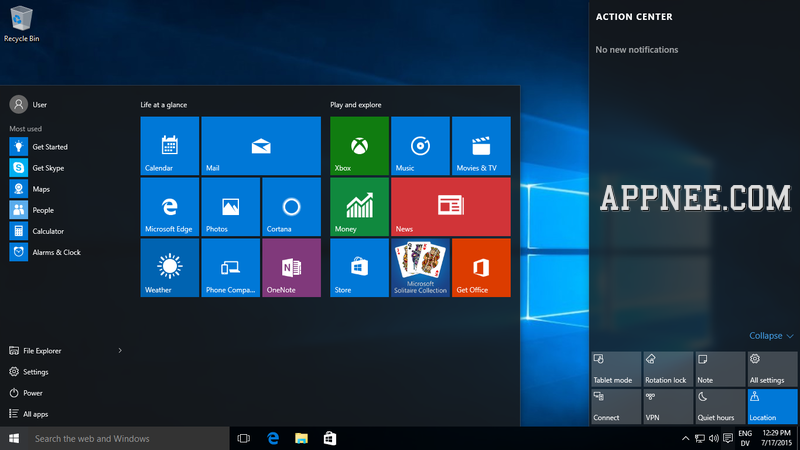
// All Windows 10 Editions //
- Windows 10 Home (N)
- Windows 10 Professional (N)
- Windows 10 Enterprise (N)
- Windows 10 Education (full name: Windows 10 Professional for Education) (N)
- Windows 10 Mobile
- Windows 10 Mobile Enterprise
- Windows 10 IoT Core
// All Product Keys //
| Windows 10 Edition | Product Key |
| Windows 10 Home | TX9XD-98N7V-6WMQ6-BX7FG-H8Q99 |
| Windows 10 Home Single Language | 7HNRX-D7KGG-3K4RQ-4WPJ4-YTDFH |
| Windows 10 Home Country Specific (CN) | PVMJN-6DFY6-9CCP6-7BKTT-D3WVR |
| Windows 10 Home N | 3KHY7-WNT83-DGQKR-F7HPR-844BM |
| Windows 10 Professional |
|
| Windows 10 Professional N |
|
| Windows 10 Enterprise |
|
| Windows 10 Enterprise N |
|
| Windows 10 Enterprise S | FWN7H-PF93Q-4GGP8-M8RF3-MDWWW |
| Windows 10 Education |
|
| Windows 10 Education N |
|
| Windows 10 Enterprise 2015 LTSB |
WNMTR-4C88C-JK8YV-HQ7T2-76DF9 |
| Windows 10 Enterprise 2015 LTSB N |
2F77B-TNFGY-69QQF-B8YKP-D69TJ |
| Windows 10 Core | KTNPV-KTRK4-3RRR8-39X6W-W44T3 |
| Windows 10 Core Single Language |
|
| ESD ISO | 6P99N-YF42M-TPGBG-9VMJP-YKHCF |
Tuesday, 19 January 2016
cara root advan vandroid T (100% work)
Step by step root advan vandroid T
Secara offline
sebagai berikut :
1. Tablet, Kabel Data (usahakan yang
tidak bermasalah), PC / Laptop
2. Download mtk6573 via
mediafire
USB Driver untuk Vandroid T
(MTK6573-Driver.rar) 9.09mb
3. Download adbdriver via
mediafire AdbDriverInstaller.zip 8.5mb
4. Download TPSparky Root.zip 2.3mb
Sebelum proses root di mulai pastikan
batre tidak kurang dari 70% dan
pastikan tablet tidak dalam kondisi
terkunci.
Oia, , root advan vandroid T ini saya lakukan di warnet :/briggin
Maklum ga punya PC , hanya bermodal tablet,
kbel data, file instalasi , dan uang 3rb untuk sewa PC d warnet hehe
Setelah bahan - bahan tersedia,
saatnya mulai langkah Root Advan
Vandroid T dengan proses di bawah :
1. Aktifkan USB Debug.
Caranya : masuk
ke Settings, Development, centak usb
debugging
2. Hubungkan tablet dengan PC.

Saat dihubungkan akan muncul 3 pilihan
yaitu : sebagai usb storage, mtp, dan
kamera.
Pilih option nomor dua (MTP /
Media Transfer Protocol).
3. Ekstrak MTK6573-Driver, lalu instal di PC.
4. Install ADB Driver Installer, tablet akan
terdeteksi sebagai HTC atau apalah ? ?
5. Ekstrak TPSparky Root, lalu jalankan
"TPSparkyRoot.bat". Lalu tekan Enter,

Tunggu sebentar , akan terjadi 3 kali proses Reboot.
Ikuti perintah yang muncul
Mungkin ini bisa jadi akan membuat anda bingung.
TPSparkyRoot akan melakukan rooting terhadap Vandroid T anda secara bertahap. TPSparkyRoot.bat akan melakukan prosesnya bertahap 3x dengan ketentuan akan melakukan booting Vandroid T sebanyak 3x.
Nanti Vandroid T anda akan melakukan booting untuk pertama kalinya. Tunggu hingga Vandroid T nya menyala.
Jika tablet sudah menyala dengan normal, pada TPSparkyRoot.bat klik lagi sembarang tombol untuk meneruskan prosesnya menuju booting yang ke 2.
Lanjutkan sampai dengan yang ke 3 dan bila muncul kode 0 pada TPSparkyRoot.bat nya maka bisa dipastikan rooting Vandroid T anda sukses.
Cek pada menu apakah sudah terinstal
superuser dan rootxplorer.
atau untuk lebih pasti nya bisa cek menggunakan aplikasi Root checker pro v128.apk 260kb
Mudah bukan ? ?
Setelah HH berhasil di root,
instal aplikasi penting untuk android .
1. CWM_advan vandroid T
Digunakan untuk melakukan backup HH di android. Dan mempartisi SDCARD
2. Busybox.apk 1.1mb
Aplikasi pendukung untuk android yg sudah di root yg selalu berhubungan dengan SuperUser
3. Link2sd v2.1.2.apk
Untuk memindahkan aplikasi yg terinstal di memory telepon ke SDCARD [ diperlukan partisi sdcard ]
Semoga bermanfaat
Source : http://addr.mywapblog.com/cara-root-advan-vandroid-t.xhtml
Secara offline
sebagai berikut :
1. Tablet, Kabel Data (usahakan yang
tidak bermasalah), PC / Laptop
2. Download mtk6573 via
mediafire
USB Driver untuk Vandroid T
(MTK6573-Driver.rar) 9.09mb
3. Download adbdriver via
mediafire AdbDriverInstaller.zip 8.5mb
4. Download TPSparky Root.zip 2.3mb
Sebelum proses root di mulai pastikan
batre tidak kurang dari 70% dan
pastikan tablet tidak dalam kondisi
terkunci.
Oia, , root advan vandroid T ini saya lakukan di warnet :/briggin
Maklum ga punya PC , hanya bermodal tablet,
kbel data, file instalasi , dan uang 3rb untuk sewa PC d warnet hehe
Setelah bahan - bahan tersedia,
saatnya mulai langkah Root Advan
Vandroid T dengan proses di bawah :
1. Aktifkan USB Debug.
Caranya : masuk
ke Settings, Development, centak usb
debugging
2. Hubungkan tablet dengan PC.

Saat dihubungkan akan muncul 3 pilihan
yaitu : sebagai usb storage, mtp, dan
kamera.
Pilih option nomor dua (MTP /
Media Transfer Protocol).
3. Ekstrak MTK6573-Driver, lalu instal di PC.
4. Install ADB Driver Installer, tablet akan
terdeteksi sebagai HTC atau apalah ? ?
5. Ekstrak TPSparky Root, lalu jalankan
"TPSparkyRoot.bat". Lalu tekan Enter,

Tunggu sebentar , akan terjadi 3 kali proses Reboot.
Ikuti perintah yang muncul
Mungkin ini bisa jadi akan membuat anda bingung.
TPSparkyRoot akan melakukan rooting terhadap Vandroid T anda secara bertahap. TPSparkyRoot.bat akan melakukan prosesnya bertahap 3x dengan ketentuan akan melakukan booting Vandroid T sebanyak 3x.
Nanti Vandroid T anda akan melakukan booting untuk pertama kalinya. Tunggu hingga Vandroid T nya menyala.
Jika tablet sudah menyala dengan normal, pada TPSparkyRoot.bat klik lagi sembarang tombol untuk meneruskan prosesnya menuju booting yang ke 2.
Lanjutkan sampai dengan yang ke 3 dan bila muncul kode 0 pada TPSparkyRoot.bat nya maka bisa dipastikan rooting Vandroid T anda sukses.
Cek pada menu apakah sudah terinstal
superuser dan rootxplorer.
atau untuk lebih pasti nya bisa cek menggunakan aplikasi Root checker pro v128.apk 260kb
Mudah bukan ? ?
Setelah HH berhasil di root,
instal aplikasi penting untuk android .
1. CWM_advan vandroid T
Digunakan untuk melakukan backup HH di android. Dan mempartisi SDCARD
2. Busybox.apk 1.1mb
Aplikasi pendukung untuk android yg sudah di root yg selalu berhubungan dengan SuperUser
3. Link2sd v2.1.2.apk
Untuk memindahkan aplikasi yg terinstal di memory telepon ke SDCARD [ diperlukan partisi sdcard ]
Semoga bermanfaat
Source : http://addr.mywapblog.com/cara-root-advan-vandroid-t.xhtml
Thursday, 7 January 2016
Solution for the error message "Class not registered"
I purchased a copy of Flipbook Creator Professional today. It works fine on my development machine (XP Pro 32 bit), but it does not work on my Windows Server 2008 (64 bit). When I try to open the program I get a "Class not registered error". When I try to run the program from the command line, I get the following message "Exception EOleSystemError in module SWFToImageProcessor, Class not Registered". Do you have a workaround for this issue?
The flipping effect need flash surpport, so you should install the newest version flash in your PC.
Source : http://www.flippagemaker.com/faq/class-not-registered-error.html
Solution for the error message "Class not registered"
I purchased a copy of Flipbook Creator Professional today. It works fine on my development machine (XP Pro 32 bit), but it does not work on my Windows Server 2008 (64 bit). When I try to open the program I get a "Class not registered error". When I try to run the program from the command line, I get the following message "Exception EOleSystemError in module SWFToImageProcessor, Class not Registered". Do you have a workaround for this issue?
The flipping effect need flash surpport, so you should install the newest version flash in your PC.
First you should check is there any "*.ocx" file under this path: C:\Windows\System32\Macromed\Flash\, if not, please install the newest version of Flash Player "flash player active x" (IE flash player) rather than the plug-in.
- See more at: http://www.flippagemaker.com/faq/class-not-registered-error.html#sthash.L9KNZHi8.dpuf
Solution for the error message "Class not registered"
I purchased a copy of Flipbook Creator Professional today. It works fine on my development machine (XP Pro 32 bit), but it does not work on my Windows Server 2008 (64 bit). When I try to open the program I get a "Class not registered error". When I try to run the program from the command line, I get the following message "Exception EOleSystemError in module SWFToImageProcessor, Class not Registered". Do you have a workaround for this issue?
The flipping effect need flash surpport, so you should install the newest version flash in your PC.
First you should check is there any "*.ocx" file under this path: C:\Windows\System32\Macromed\Flash\, if not, please install the newest version of Flash Player "flash player active x" (IE flash player) rather than the plug-in.
- See more at: http://www.flippagemaker.com/faq/class-not-registered-error.html#sthash.L9KNZHi8.dpuf
Solution for the error message "Class not registered"
I purchased a copy of Flipbook Creator Professional today. It works fine on my development machine (XP Pro 32 bit), but it does not work on my Windows Server 2008 (64 bit). When I try to open the program I get a "Class not registered error". When I try to run the program from the command line, I get the following message "Exception EOleSystemError in module SWFToImageProcessor, Class not Registered". Do you have a workaround for this issue?
The flipping effect need flash surpport, so you should install the newest version flash in your PC.
First you should check is there any "*.ocx" file under this path: C:\Windows\System32\Macromed\Flash\, if not, please install the newest version of Flash Player "flash player active x" (IE flash player) rather than the plug-in.
- See more at: http://www.flippagemaker.com/faq/class-not-registered-error.html#sthash.L9KNZHi8.dpuf
Solution for the error message "Class not registered"
I purchased a copy of Flipbook Creator Professional today. It works fine on my development machine (XP Pro 32 bit), but it does not work on my Windows Server 2008 (64 bit). When I try to open the program I get a "Class not registered error". When I try to run the program from the command line, I get the following message "Exception EOleSystemError in module SWFToImageProcessor, Class not Registered". Do you have a workaround for this issue?
The flipping effect need flash surpport, so you should install the newest version flash in your PC.
First you should check is there any "*.ocx" file under this path: C:\Windows\System32\Macromed\Flash\, if not, please install the newest version of Flash Player "flash player active x" (IE flash player) rather than the plug-in.
- See more at: http://www.flippagemaker.com/faq/class-not-registered-error.html#sthash.L9KNZHi8.dpuf
Solution for the error message "Class not registered"
I purchased a copy of Flipbook Creator Professional today. It works fine on my development machine (XP Pro 32 bit), but it does not work on my Windows Server 2008 (64 bit). When I try to open the program I get a "Class not registered error". When I try to run the program from the command line, I get the following message "Exception EOleSystemError in module SWFToImageProcessor, Class not Registered". Do you have a workaround for this issue?
The flipping effect need flash surpport, so you should install the newest version flash in your PC.
First you should check is there any "*.ocx" file under this path: C:\Windows\System32\Macromed\Flash\, if not, please install the newest version of Flash Player "flash player active x" (IE flash player) rather than the plug-in.
- See more at: http://www.flippagemaker.com/faq/class-not-registered-error.html#sthash.L9KNZHi8.dpuf
Solution for the error message "Class not registered"
I purchased a copy of Flipbook Creator Professional today. It works fine on my development machine (XP Pro 32 bit), but it does not work on my Windows Server 2008 (64 bit). When I try to open the program I get a "Class not registered error". When I try to run the program from the command line, I get the following message "Exception EOleSystemError in module SWFToImageProcessor, Class not Registered". Do you have a workaround for this issue?
The flipping effect need flash surpport, so you should install the newest version flash in your PC.
First you should check is there any "*.ocx" file under this path: C:\Windows\System32\Macromed\Flash\, if not, please install the newest version of Flash Player "flash player active x" (IE flash player) rather than the plug-in.
- See more at: http://www.flippagemaker.com/faq/class-not-registered-error.html#sthash.L9KNZHi8.dpuf
Solution for the error message "Class not registered"
I purchased a copy of Flipbook Creator Professional today. It works fine on my development machine (XP Pro 32 bit), but it does not work on my Windows Server 2008 (64 bit). When I try to open the program I get a "Class not registered error". When I try to run the program from the command line, I get the following message "Exception EOleSystemError in module SWFToImageProcessor, Class not Registered". Do you have a workaround for this issue?
The flipping effect need flash surpport, so you should install the newest version flash in your PC.
First you should check is there any "*.ocx" file under this path: C:\Windows\System32\Macromed\Flash\, if not, please install the newest version of Flash Player "flash player active x" (IE flash player) rather than the plug-in.
- See more at: http://www.flippagemaker.com/faq/class-not-registered-error.html#sthash.L9KNZHi8.dpuf
Solution for the error message "Class not registered"
I purchased a copy of Flipbook Creator Professional today. It works fine on my development machine (XP Pro 32 bit), but it does not work on my Windows Server 2008 (64 bit). When I try to open the program I get a "Class not registered error". When I try to run the program from the command line, I get the following message "Exception EOleSystemError in module SWFToImageProcessor, Class not Registered". Do you have a workaround for this issue?
The flipping effect need flash surpport, so you should install the newest version flash in your PC.
First you should check is there any "*.ocx" file under this path: C:\Windows\System32\Macromed\Flash\, if not, please install the newest version of Flash Player "flash player active x" (IE flash player) rather than the plug-in.
- See more at: http://www.flippagemaker.com/faq/class-not-registered-error.html#sthash.L9KNZHi8.dpuf
Subscribe to:
Posts (Atom)